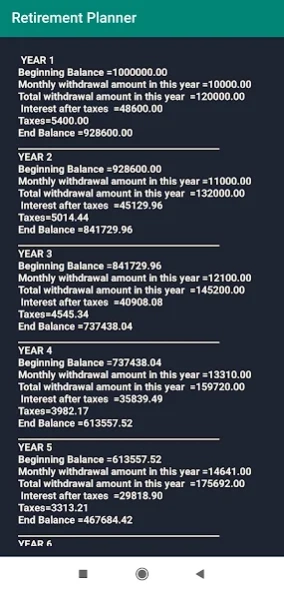Retirement Planner 1.8
Free Version
Publisher Description
Retirement Planner - Retirement Planner will help you plan the no of years your savings would last.
Retirement Planning is a method through which you can create your own plan for your financial and personal life to help you meet all the needs to accommodate the post-retirement expenses of your life.
Retirement savings plan has never been so easy.
Retirement Planner will help determine how long your savings or money would last with systematic spending.
Our Retirement Planner is a FREE Made in India app which will help you determine the fair number of years your current savings can last, which makes it easier to help you set your goals while you are working at present so that you can have a luxurious life after your retirement.
Our calculator planner deals with nearly all types of deduction and incrementation such as interest, income tax, as well as inflation rates which will help to give more accurate results
About Retirement Planner
Retirement Planner is a free app for Android published in the Accounting & Finance list of apps, part of Business.
The company that develops Retirement Planner is Archita Dinesh Sehgal. The latest version released by its developer is 1.8.
To install Retirement Planner on your Android device, just click the green Continue To App button above to start the installation process. The app is listed on our website since 2021-11-20 and was downloaded 4 times. We have already checked if the download link is safe, however for your own protection we recommend that you scan the downloaded app with your antivirus. Your antivirus may detect the Retirement Planner as malware as malware if the download link to com.retirement.planner.HowLongWillMyMoneyLast is broken.
How to install Retirement Planner on your Android device:
- Click on the Continue To App button on our website. This will redirect you to Google Play.
- Once the Retirement Planner is shown in the Google Play listing of your Android device, you can start its download and installation. Tap on the Install button located below the search bar and to the right of the app icon.
- A pop-up window with the permissions required by Retirement Planner will be shown. Click on Accept to continue the process.
- Retirement Planner will be downloaded onto your device, displaying a progress. Once the download completes, the installation will start and you'll get a notification after the installation is finished.